Educators can submit an application for the program through November 16
Apple has launched its second US-wide cohort of Apple Learning Coach, a free professional learning program to help educators coach teachers on how to get the most out of Apple products. The program, available to instructional coaches, digital learning specialists, and other coaching educators across the US, is now accepting applications through November 16, 2022.
Through a mix of self-paced lessons and virtual workshop sessions with Apple Professional Learning Specialists, participants come away from the experience with a coaching portfolio, a cohort of peers, and the opportunity to apply for continuing education credits from Lamar University.
“For more than four decades, Apple has worked alongside educators to help enable students to create, problem-solve, and express themselves in new ways. We designed Apple Learning Coach to support educators using technology in the classroom,” said Susan Prescott, Apple’s vice president of Education and Enterprise Marketing. “Apple Learning Coach is already making a real impact with educators and their students, helping to build a strong foundation for lifelong creativity and learning.”
The largest cohort to date was certified in July, and there are now more than 1,600 Apple Learning Coaches across 49 states, plus Washington, D.C.
“Technology helps students develop creativity and critical thinking, which are highly necessary for future career opportunities,” said Heidi Westrop, Wasatch County School District’s instructional coach and a certified Apple Learning Coach based in Utah. “It’s my job to empower teachers in our district to spark the unique creativity in all students. Apple Learning Coach gave me the tools and resources to work with teachers with different levels of technology experience to design, deliver, and reflect on engaging learning experiences that can expand the classroom walls and celebrate every child’s unique talents.”

Apple Learning Coach, available to instructional coaches, digital learning specialists, and other coaching educators across the US, is now accepting applications through November 16, 2022.
Along with the new Apple Learning Coach cohort, Apple continues to add other resources for teachers.
The Apple Education Community is now live and growing with valuable content from educators around the world. The Community is a professional learning hub designed for educators who use Apple technology, and includes the Learning Center with self-paced professional learning and the Forum, a collaborative space where educators can connect and share with one another.
Within the Apple Education Community, Apple released Everyone Can Create Projects, a new online series of simple, timesaving tutorials and downloadable resources to inspire new ideas and bring creativity to any subject. Everyone Can Create is designed to empower educators to build their creative teaching skills and deliver engaging learning experiences on iPad.
New Everyone Can Create Projects include:
- Design with Shapes in Keynote to help students visualise anything they can imagine, from math concepts to works of art.
- Animate with Stop Motion using Photos and Keynote to tell compelling stories with everyday objects.
- Create Editing Effects with iMovie.
- Write Your First Song using GarageBand.
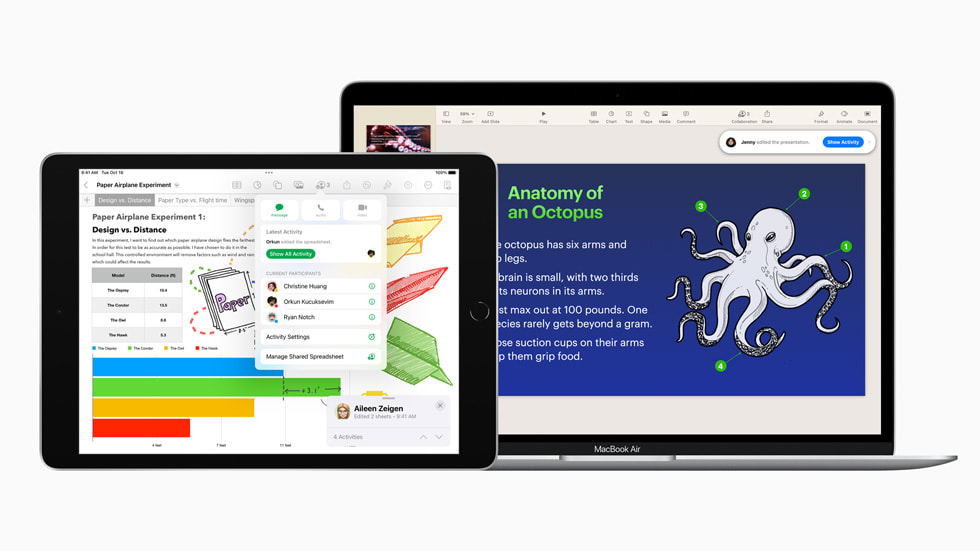
New updates to Pages, Numbers, and Keynote will allow users to view recent activity in collaborative files and get notifications when people join, comment, and make edits.
Updates to Pages, Numbers, Keynote, and Swift Playgrounds
Pages, Numbers, and Keynote, popular apps used in education, are updated to give users the ability to view recent activity in collaborative files and get notifications when people join, comment, and make edits. All three apps now enable users to automatically remove the background of images, and users can remove or replace the background of live video objects in Keynote.
Swift Playgrounds now helps users learn the fundamentals of machine learning by training a model with a simple rock, paper, scissors game, demonstrating how computers make predictions from data. Additional walkthroughs show how to arrange app layouts by building a journal app. Swift Playgrounds requires no prior coding knowledge, so it’s perfect for those just starting out, and it uses Swift — the powerful programming language used by pros around the world to quickly bring ideas to life.
Updates across iWork and Swift Playgrounds support new desktop-class iPad features on iPadOS 16, including a customisable toolbar, new document menu, and support for Stage Manager, making it easy for students and teachers to get more done on iPad.
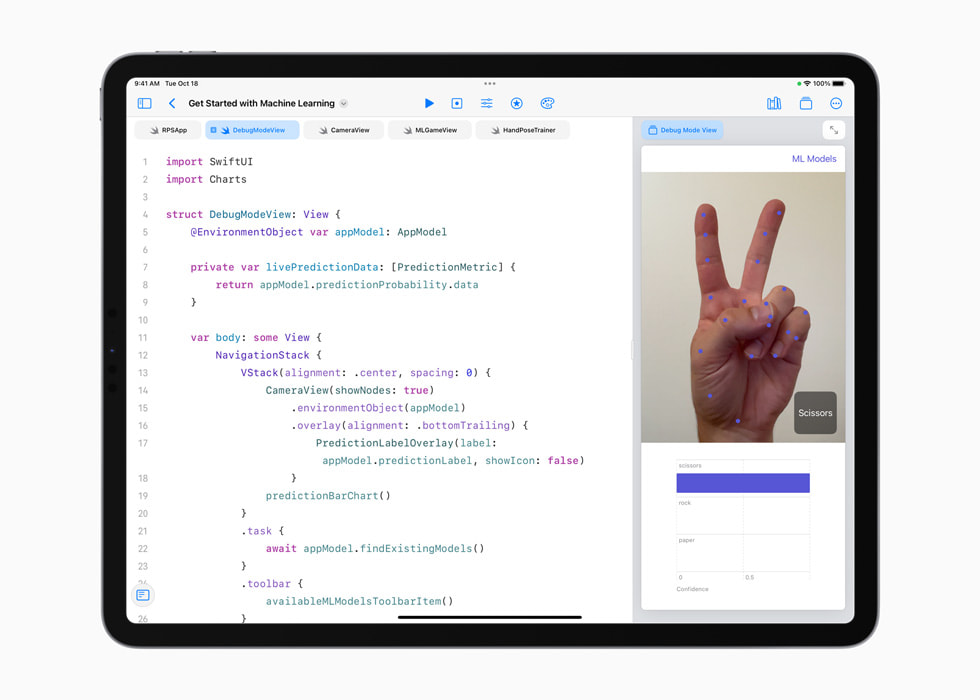
Swift Playgrounds now helps users learn the fundamentals of machine learning by training a model with a hand pose classifier for a simple rock, paper, scissors game.


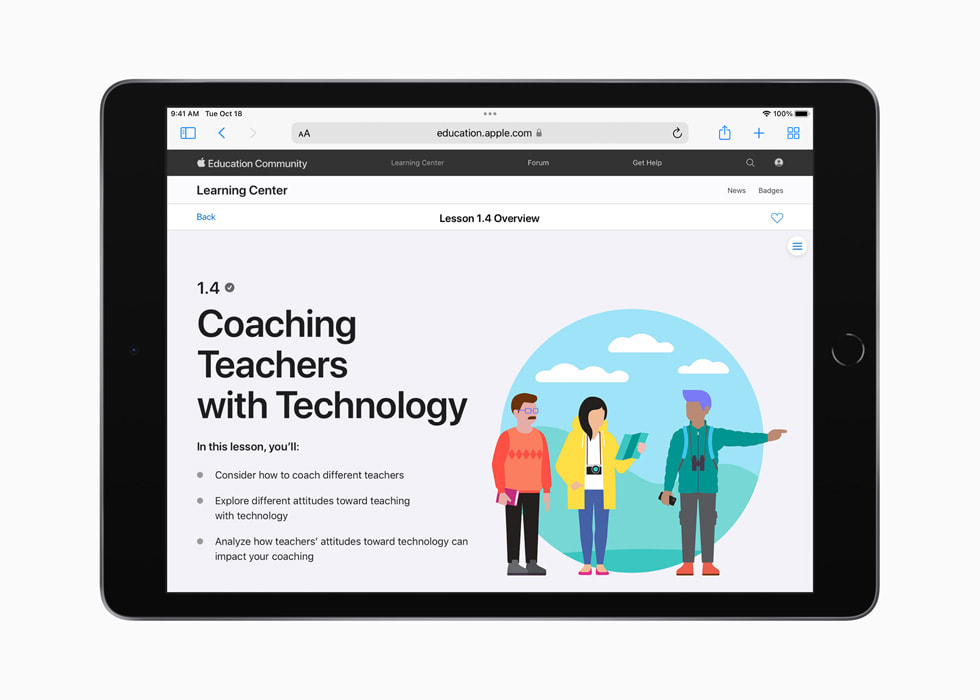
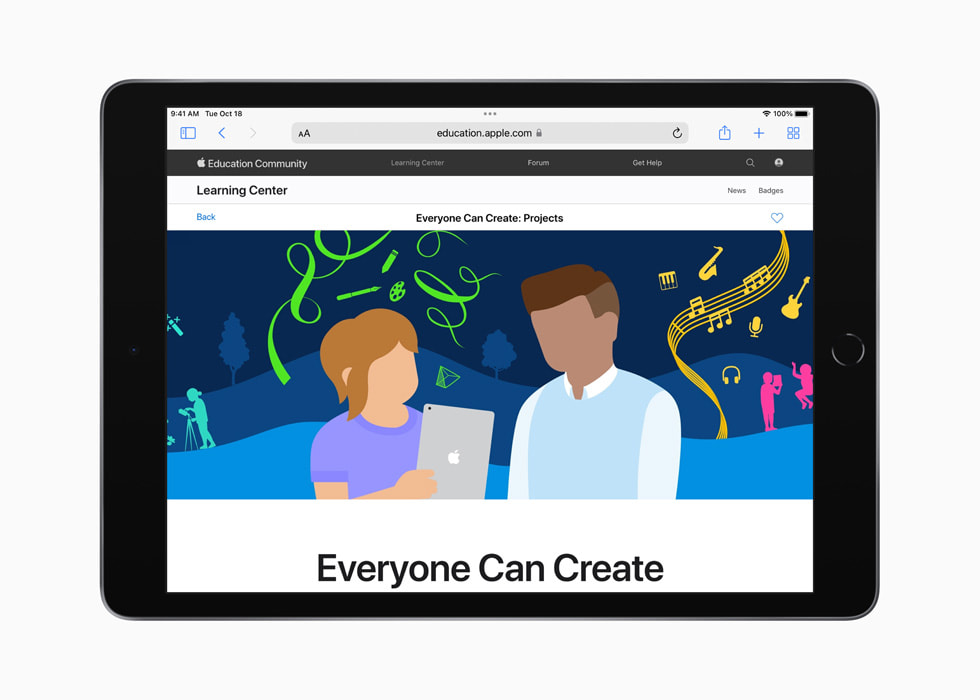
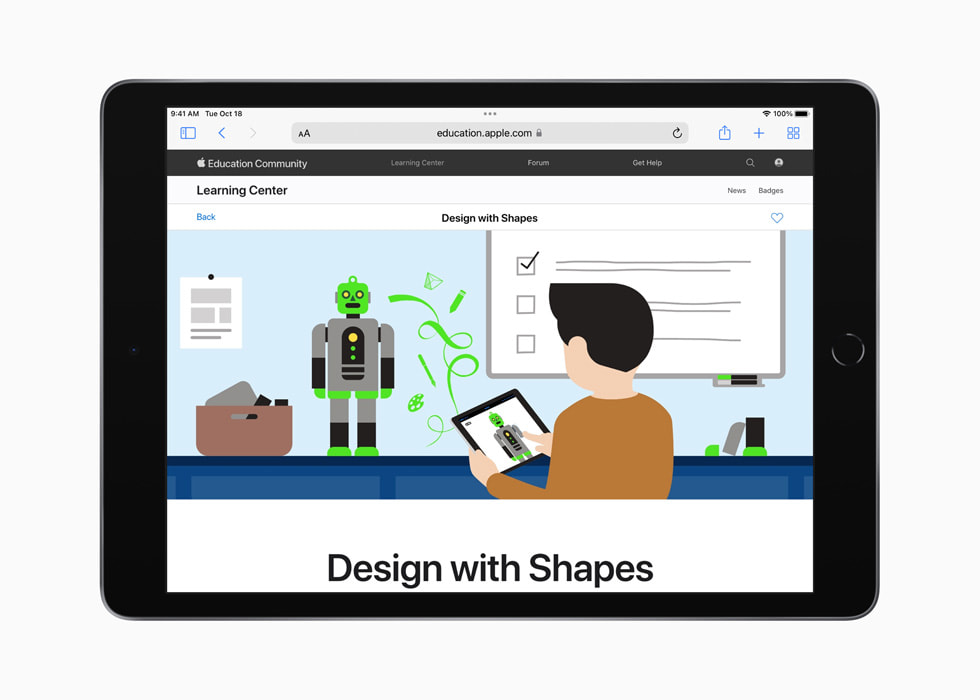
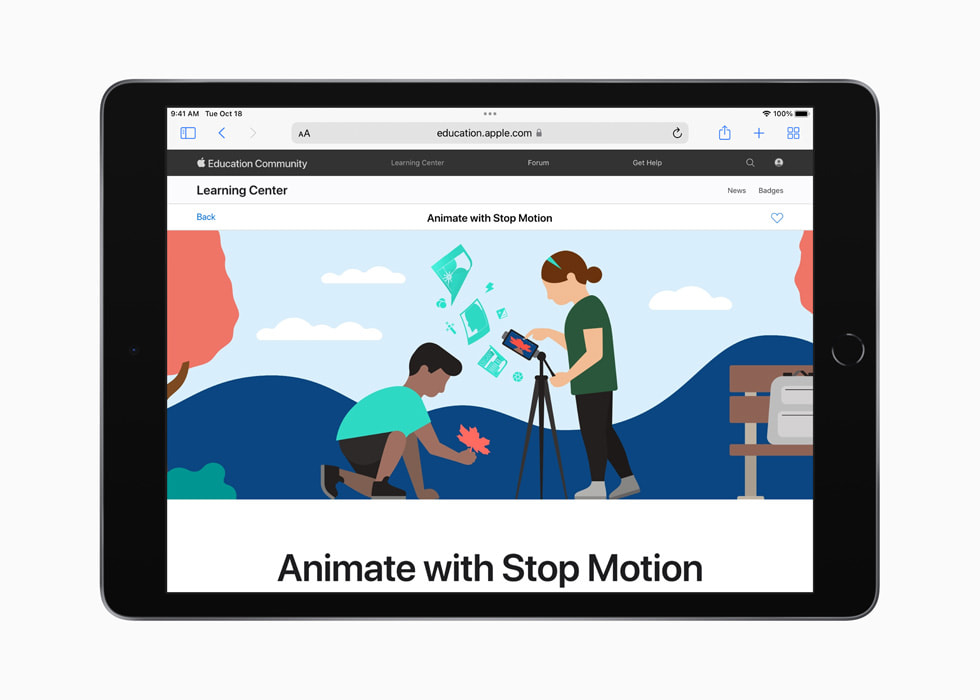


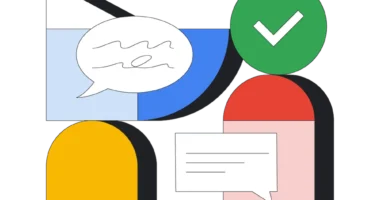




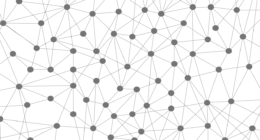
7 comments
Really superb information can be found on site. “The greatest mistake is trying to be more agreeable than you can be.” by Walter Bagehot.
Great site. A lot of helpful information here. I¦m sending it to a few pals ans additionally sharing in delicious. And certainly, thank you to your sweat!
What Is LeanBiome? LeanBiome is a natural dietary supplement that promotes healthy weight loss.
Very great post. I simply stumbled upon your weblog and wanted to say that I have really loved surfing around your weblog posts. After all I’ll be subscribing on your rss feed and I hope you write again very soon!
I like this site because so much useful stuff on here : D.
Everything is very open and very clear explanation of issues. was truly information. Your website is very useful. Thanks for sharing.
Thanks for a marvelous posting! I actually enjoyed reading it, you may be a great author.I will remember to bookmark your blog and will often come back someday. I want to encourage continue your great job, have a nice morning!